Just like any other institute, a hospital also needs a letterhead when it wants to communicate with others through documentation.
What is a hospital letterhead?
Hospital is one of the essential departments of any country. They work day and night for serving mankind and making sure that everyone has good health. It is the main priority of every hospital to make sure that the patients are in good health. The hospitals usually use the official hospital letterhead whenever they need to send a document to any part of the world.
A hospital letterhead includes the name and logo of the hospital at the top of the document which serves as an introductory document for the hospital. Whenever the hospital needs to send the official document to someone, it prints the document on the letterhead.
How to design the hospital letterhead?
It is not so simple to design the hospital letterhead. For many people, it is cumbersome to make a letterhead for a hospital that is unique and looks good. One needs to be more meticulous while designing the letterhead for a hospital. Here are the tips that you can keep in your mind while designing the hospital letterhead in word
Choose blank document
When it comes to designing the letterhead for a hospital, the best software that can be chosen for this purpose is MS Word. Whenever you get down to creating a logo, always start with the blank MS Word document.
Choose graphics
The design of the letterhead becomes more eye-catching when you pay more attention to the graphics. However, not choosing images carefully can ruin the overall look of the letterhead.
The graphics to be chosen for the hospital letterhead should be relevant to it. Try to choose graphics with high resolution and subtle color.
Add the logo of the hospital
The logo is the first and foremost part of the letterhead of the hospital. It is the identity of every hospital. MS Word has the potential to accommodate a logo of any type on the letterhead. You can simply add the logo by choosing the header option from the Insert menu.
Add footer
After adding a header, you should add a footer. The footer is added the same way the header is added. The footer of the letterhead shows the postal address of the hospital at the bottom of the document.
After having done the design of the letterhead, you can save the letterhead as a template. Whenever you need the letterhead, you can use this template. Word letterhead templates are very easy to use because they are easy to edit and customize. The user can add the content of his choice to the letterhead when he wants to makeover the letterhead looks different from traditional letterheads.
What details are added to the hospital letterhead?
A simple letterhead of a hospital includes the following details.
- Name of the hospital
- Logo of the hospital
- Phone number and postal address
#1

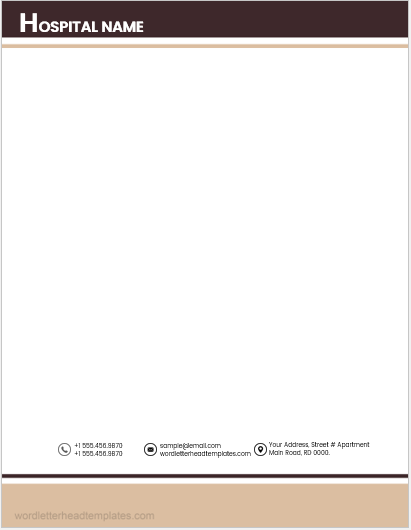
Size: Letterhead 8.5″ X 11″
File: [Personal Use Only]
Size: 2MB
Download
#2


Size: Letterhead 8.5″ X 11″
File: [Personal Use Only]
Size: 3MB
Download
#3
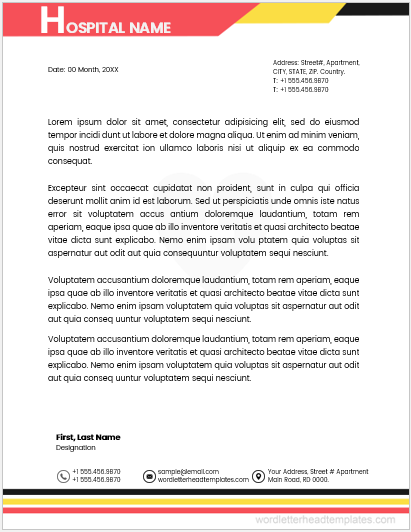

Size: Letterhead 8.5″ X 11″
File: [Personal Use Only]
Size: 3MB
Download
#4


Size: Letterhead 8.5″ X 11″
File: [Personal Use Only]
Size: 3MB
Download
#5
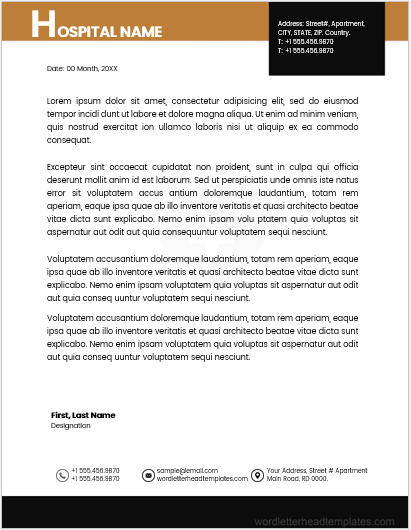

Size: Letterhead 8.5″ X 11″
File: [Personal Use Only]
Size: 3MB
Download